반응형
Card형 UI가 나타날때 왼쪽에서 부터 스스륵 나타나는 효과를 주고싶었다.
공식문서에 적혀져 있는 방법과는 다르게 구현했다.
1. qusar.config 파일의 framwork 안에 있는 animations : 'all' 로 변경
framework: {
config: {},
// iconSet: 'material-icons', // Quasar icon set
// lang: 'en-US', // Quasar language pack
// For special cases outside of where the auto-import strategy can have an impact
// (like functional components as one of the examples),
// you can manually specify Quasar components/directives to be available everywhere:
//
// components: [],
// directives: [],
// Quasar plugins
plugins: ['Dialog', 'LocalStorage', 'Loading'],
},
animations: 'all', // --- includes all animations
// https://v2.quasar.dev/options/animations
// animations: [],
// https://v2.quasar.dev/quasar-cli-vite/quasar-config-js#sourcefiles
// sourceFiles: {
// rootComponent: 'src/App.vue',
// router: 'src/router/index',
// store: 'src/store/index',
// registerServiceWorker: 'src-pwa/register-service-worker',
// serviceWorker: 'src-pwa/custom-service-worker',
// pwaManifestFile: 'src-pwa/manifest.json',
// electronMain: 'src-electron/electron-main',
// electronPreload: 'src-electron/electron-preload'
// },f
// https://v2.quasar.dev/quasar-cli-vite/developing-ssr/configuring-ssr
ssr: {
// ssrPwaHtmlFilename: 'offline.html', // do NOT use index.html as name!
// will mess up SSR
// extendSSRWebserverConf (esbuildConf) {},
// extendPackageJson (json) {},
pwa: false,
// manualStoreHydration: true,
// manualPostHydrationTrigger: true,
prodPort: 3000, // The default port that the production server should use
// (gets superseded if process.env.PORT is specified at runtime)
middlewares: [
'render', // keep this as last one
],
},
2. transition을 사용하고 싶은 컴포넌트에 적용
<template>
<div>
<q-page class="row items-center justify-center">
<Transition name="slide-fade" appear>
<div class="row q-gutter-x-xl">
<q-card class="moduleCon">
<div
class="column items-center justify-center q-pa-sm"
style="height: 100%"
>
<div
class="column items-center justify-center"
style="width: 60px; height: 60px; border-radius: 100%"
>
<q-icon name="bi-server" style="font-size: 30px" class="icon" />
</div>
<p class="text-bold q-mt-lg">BP ADC Server</p>
</div>
</q-card>
<q-card class="moduleCon">
<div
class="column items-center justify-center q-pa-sm"
style="height: 100%"
>
<div
class="column items-center justify-center"
style="width: 60px; height: 60px; border-radius: 100%"
>
<q-icon
name="bi-gear-fill"
style="font-size: 30px"
class="icon"
/>
</div>
<p class="text-bold q-mt-lg">BP Admin Manager</p>
</div>
</q-card>
<q-card class="moduleCon">
<div
class="column items-center justify-end q-pa-sm"
style="height: 100%"
>
<p class="text-bold">BP Recipe manager</p>
</div>
</q-card>
<q-card class="moduleCon">
<div
class="column items-center justify-end q-pa-sm"
style="height: 100%"
>
<p class="text-bold">BP DMS Judge Client</p>
</div>
</q-card>
<q-card class="moduleCon">
<div
class="column items-center justify-end q-pa-sm"
style="height: 100%"
>
<p class="text-bold">BP DMS Monitor</p>
</div>
</q-card>
</div>
</Transition>
</q-page>
</div>
</template>
<script setup lang="ts">
import { ref } from 'vue';
</script>
<style scoped>
.moduleCon {
width: 210px;
height: 250px;
background: rgba(255, 255, 255, 0.521);
box-shadow: 0px 4px 12px 3px #a7b1fd1e;
border-radius: 2px;
}
/* Transition 관련 CSS */
.slide-fade-enter-active {
/* transition: all 0.3s ease-out; */
transition: all 2s;
}
.slide-fade-leave-active {
/* transition: all 0.8s cubic-bezier(1, 0.5, 0.8, 1); */
}
.slide-fade-enter-from,
.slide-fade-leave-to {
transform: translateX(-30px);
opacity: 0;
}
</style>
<Transition name="slide-fade" appear> 의 name을 class이름과 같은걸로 사용 해준다
참고한 quasar 공식 사이트 문서
https://quasar.dev/options/animations
Animations | Quasar Framework
Helper CSS animations supplied by Animate.css for a Quasar app.
quasar.dev
반응형
'실무 > vue.js 실무 기능' 카테고리의 다른 글
| 18. axios로 API 요청시 보낼 기본정보 설정하기 (0) | 2024.01.27 |
|---|---|
| 16. ESLint / Prettier 설정 (Quasar, Vue3) (0) | 2024.01.18 |
| 15. 비지니스 로직을 class로 만들고, 그 클래스를 Vue 컴포넌트에서 사용 (0) | 2024.01.14 |
| 14. Axios 모듈화 | API 모듈화 (function -> 람다) (0) | 2024.01.14 |
| 13. Canvas로 이미지 확대,축소,이동 구현 (0) | 2023.11.20 |